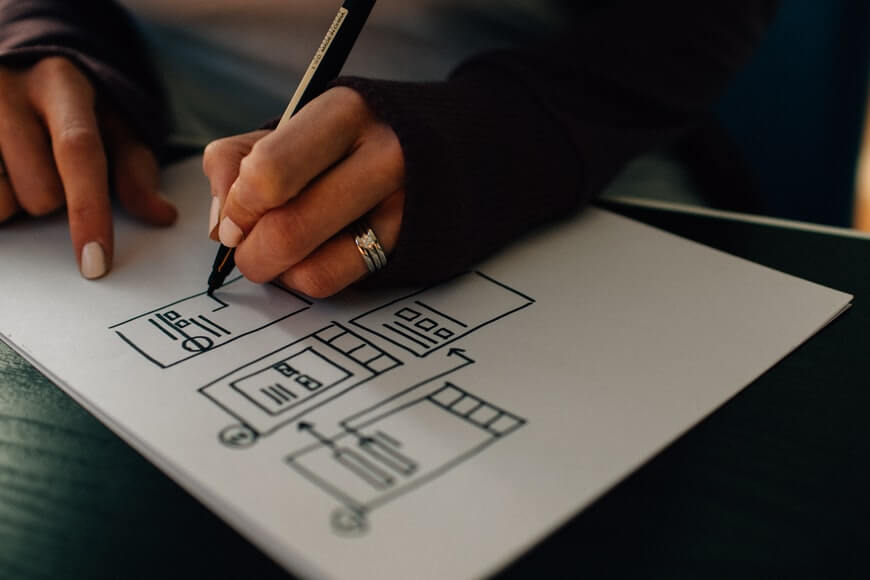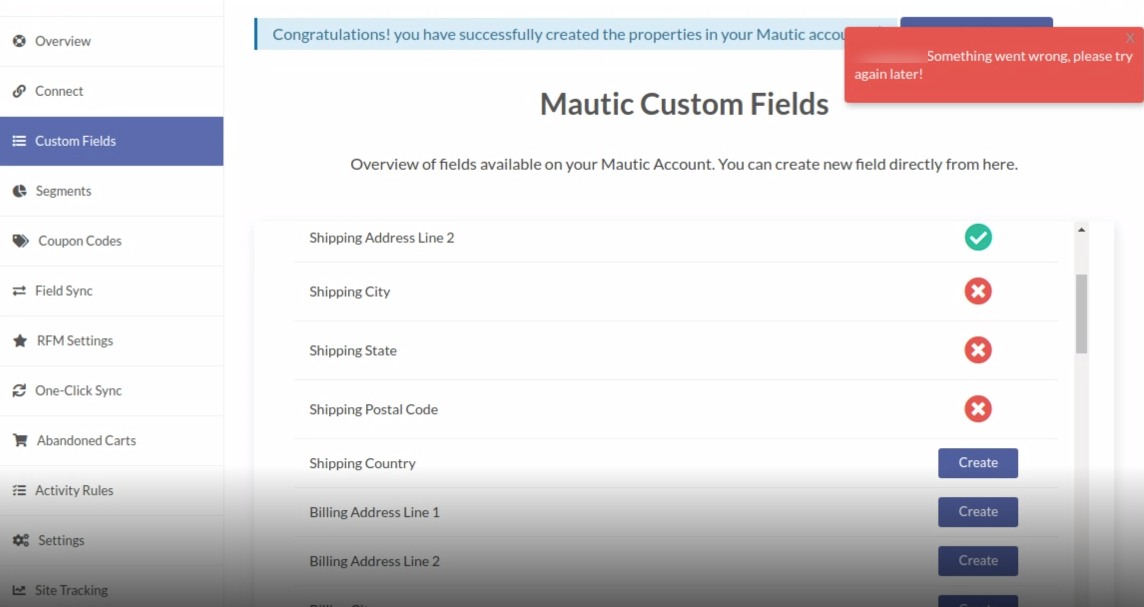Overview:
From a few last responses from our users/clients, we came to know of this common issue “Something went wrong, Please try again later!” while setting up the plugin. These issues have been because of Mautic configuration and permission setup on the server.
But at all no worries. We have just come up with a solution to this.
Please follow the steps as described:
1) Please check the directory permissions of the cache folder inside the Mautic installation. Navigate to the folder where the Mautic has been set up and follow this path: path-to-mautic/app/. You will get the “Cache” folder there. The permission should be 777 for that folder.
2) After this, the Mautic cache has to be clear.
There are several ways to do that. The easiest is to go to the /app/cache folder and delete its content (We suggest you take a backup of that folder before deleting it).
Through terminal command: navigate to the folder where the Mautic has been set up and then run the following command- `php app/console cache:clear`
For more tips and knowledge about the Mautic, you can also refer to the following link: https://www.mautic.org/docs/en/index.html