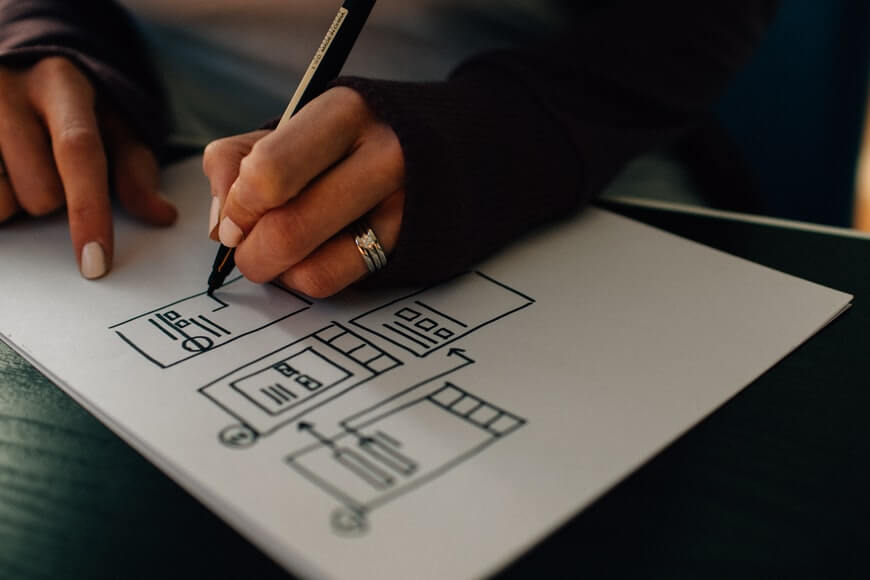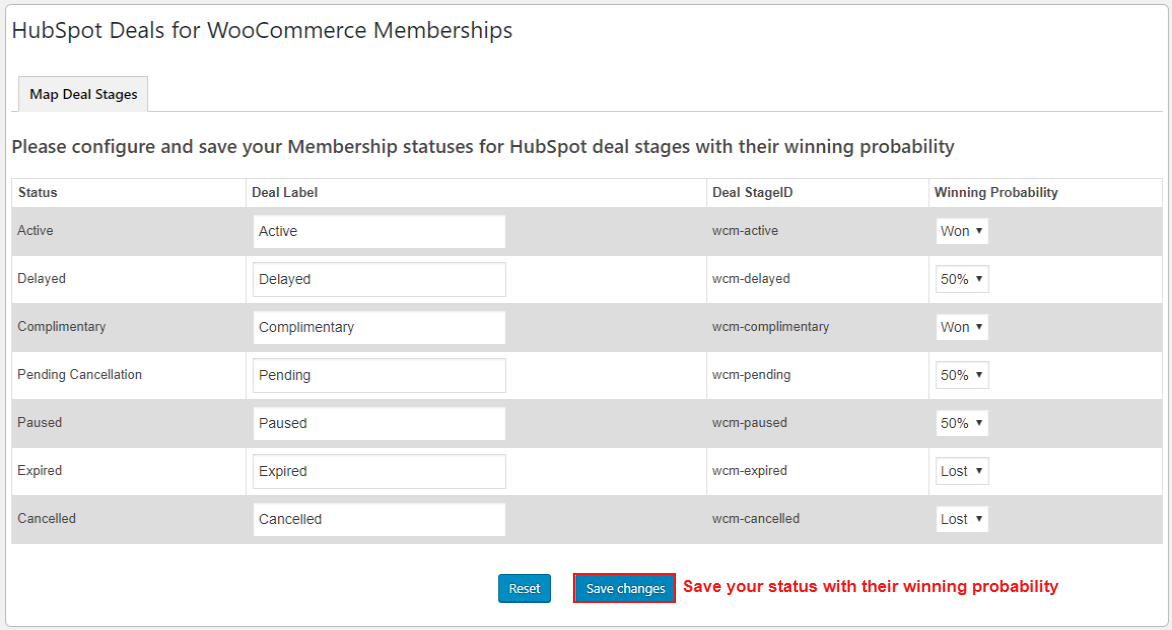
1.Overview
- Setup and creates a new WooCommerce Membership Pipeline and custom Groups and Properties.
- Allows sync previous membership of your store to HubSpot as deals just in a single click.
- WooCommerce Membership Pipeline uses different deal stages for the membership with the winning probability.
- Converts each membership of your e-commerce store to HubSpot Deal with appropriate deal-stage, amount and closing date.
2.Installation
NOTE: For using HubSpot Deals for WooCommerce Memberships, firstly you need to install and activate parent plugin HubSpot WooCommerce Integration Pro.
Methods of installation:-
Automatic Installation
Automatic installation is the easiest option as WordPress handles the file transfers itself and you don’t need to leave your web browser.
Steps are as follows:
1) Download the zip folder of the plugin HubSpot Deals for WooCommerce Memberships.
2) Once downloaded install plugin through browsing and activate it.
Manual Installation
Manual installation of the plugin is another option to install the plugin to your WordPress-environment. The manual installation method involves downloading our HubSpot Deals for WooCommerce Memberships Extension and uploading it to your web server via your favorite FTP application.
Steps are as follows :
1) Upload the HubSpot Deals for WooCommerce Memberships plugin folder to the /wp-content/plugins/ directory.
2) Activate the Add-on through the Plugins menu in WordPress.
4.Pipeline Management
Enabling Pipeline Management setting and click on “Save Changes“. That will show the options to set up the new pipeline for HubSpot Deals.
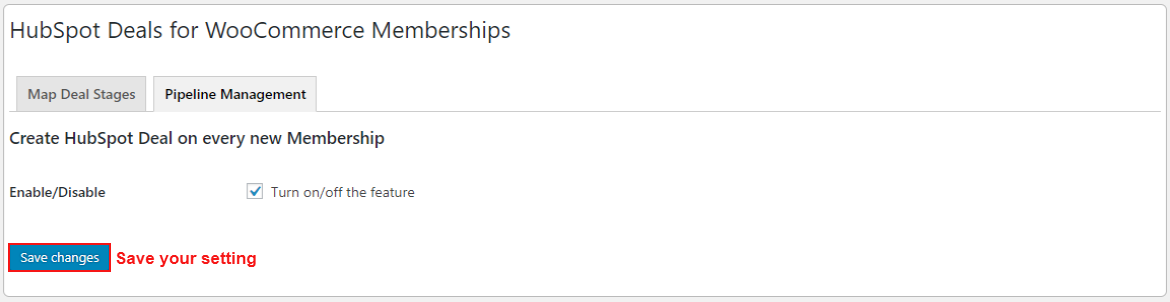
Click on “Setup Pipeline” to create a new pipeline for WooCommerce Membership.
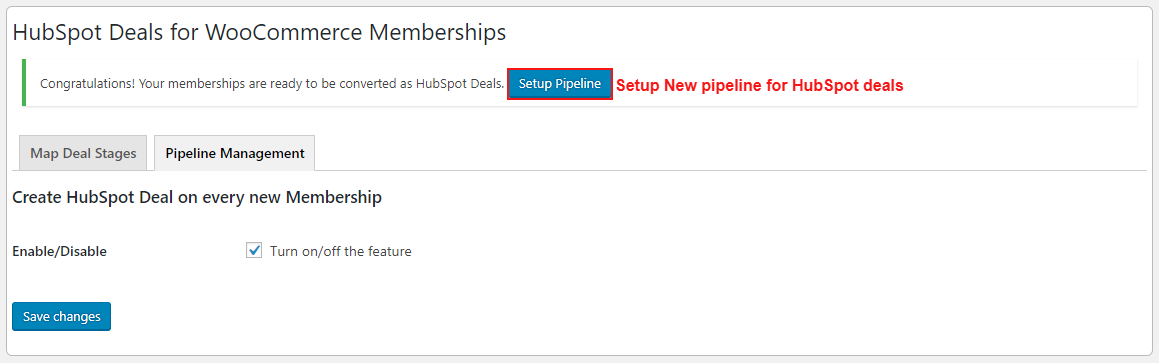
And last click on the “Run Setup” to set up the custom group and properties for WooCommerce Membership.
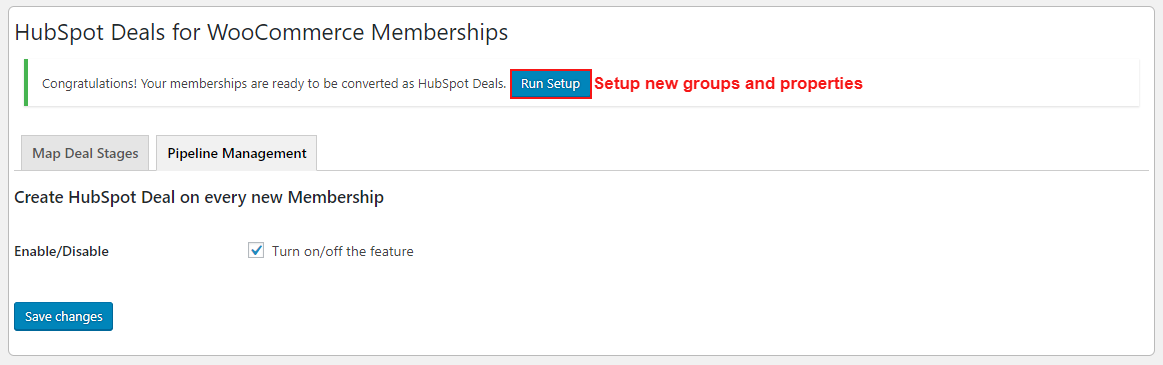
The pipeline for HubSpot Deals will contain different deal stages which will be assigned to deals on new membership creation. The deals can be easily managed through “Board View” of Deals in HubSpot.
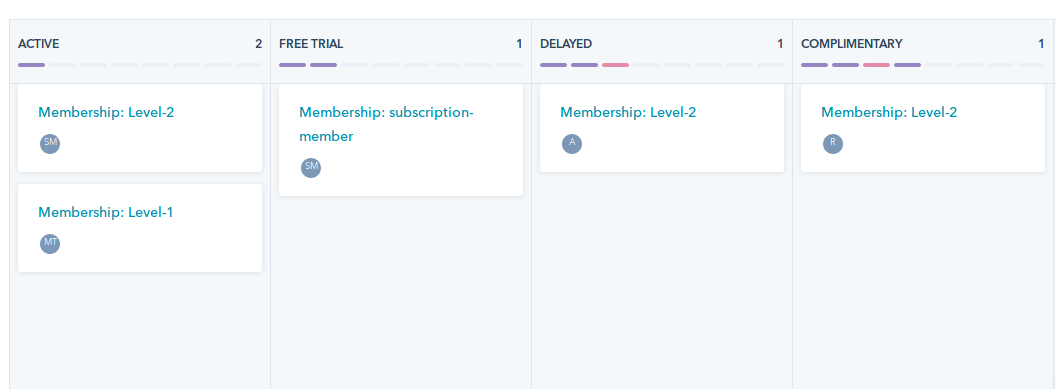
Each HubSpot deal will contain detail information about the membership. It generally includes Membership Plans, Membership Type, Membership Status, Expires On, Membership Since, Membership Canceled on etc.

5.One Click Sync
Enable One-Click Sync feature to export all your previous membership to HubSpot.
Set the date and membership status. All membership since the selected date and selected status will be fetched for the exporting process.
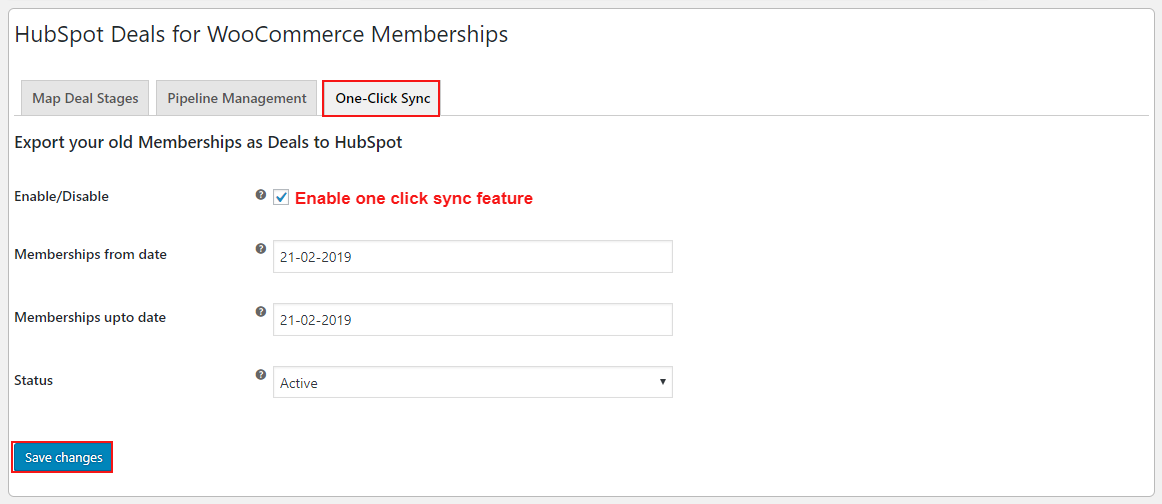
Here you can see the total count for membership according to set you have saved for one-click sync feature. Now just click the “Sync Now” button to sync membership on HubSpot as deals.
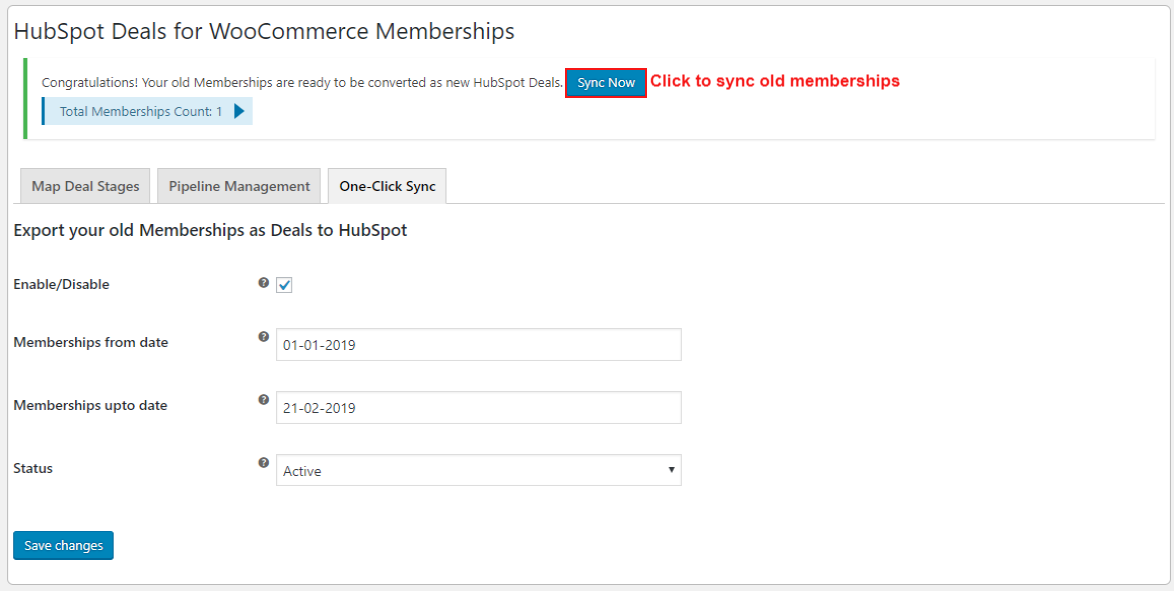
Now your membership syncs your HubSpot deals.
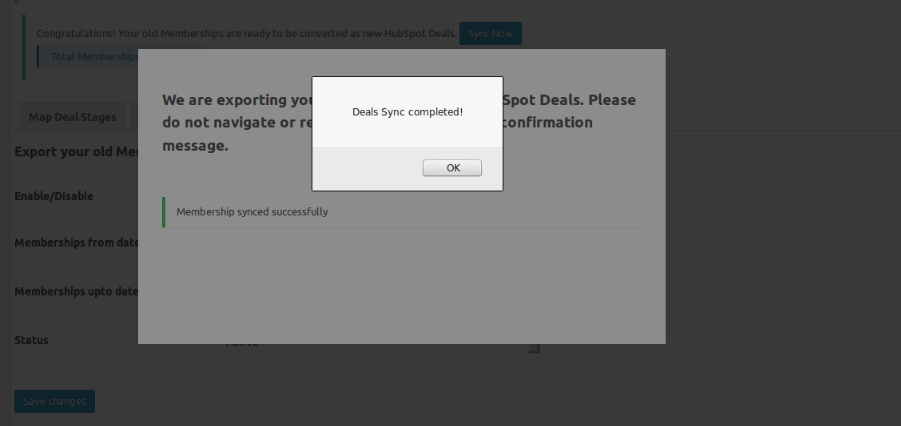
6.FAQs
Does this add-on create new groups or properties on HubSpot for Deals?
Yes, the add-on creates 2 custom groups and few properties in each group. The groups are as Membership Details and Membership Billing Details.
How do I use this addon or what are the dependencies for this?
Before using this addon, please make sure that you are user of WooCommerce Memberships plugin and ready with the setup of our HubSpot WooCommerce Integration plugin (any of the 3 plans or free version available over wordpress.org ).
Will the plugin auto-create new deal for new members upcoming on my store?
Yes, after the pipeline creation and setup completion all new upcoming members/memberships will be synced as new Deal under WooCommerce Membership pipeline.
What details I can get for the WooCommerce memberships?
For each membership deal on HubSpot, you can get the membership status, plan name, membership start and expiry date, cancellation and pause date, etc. If the member is associated with an order then you can get the order details in the membership deal over HubSpot.