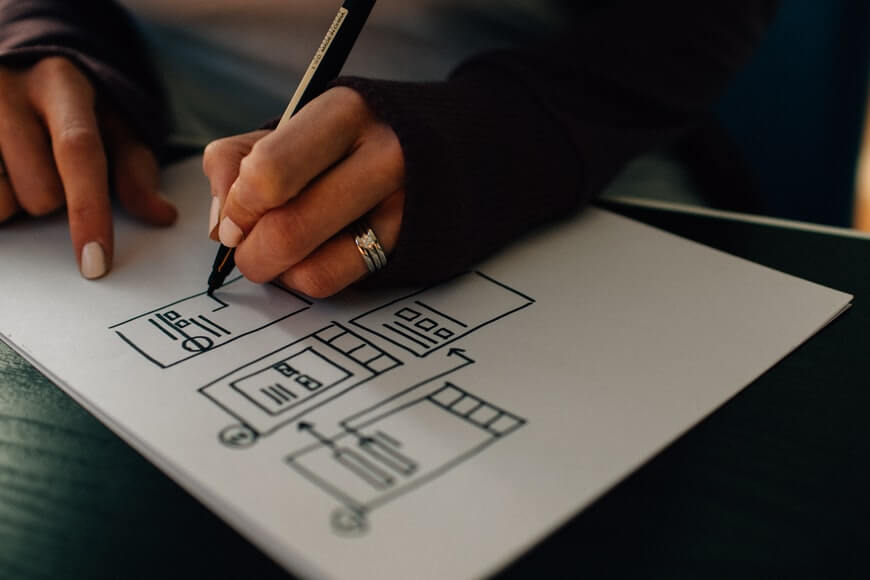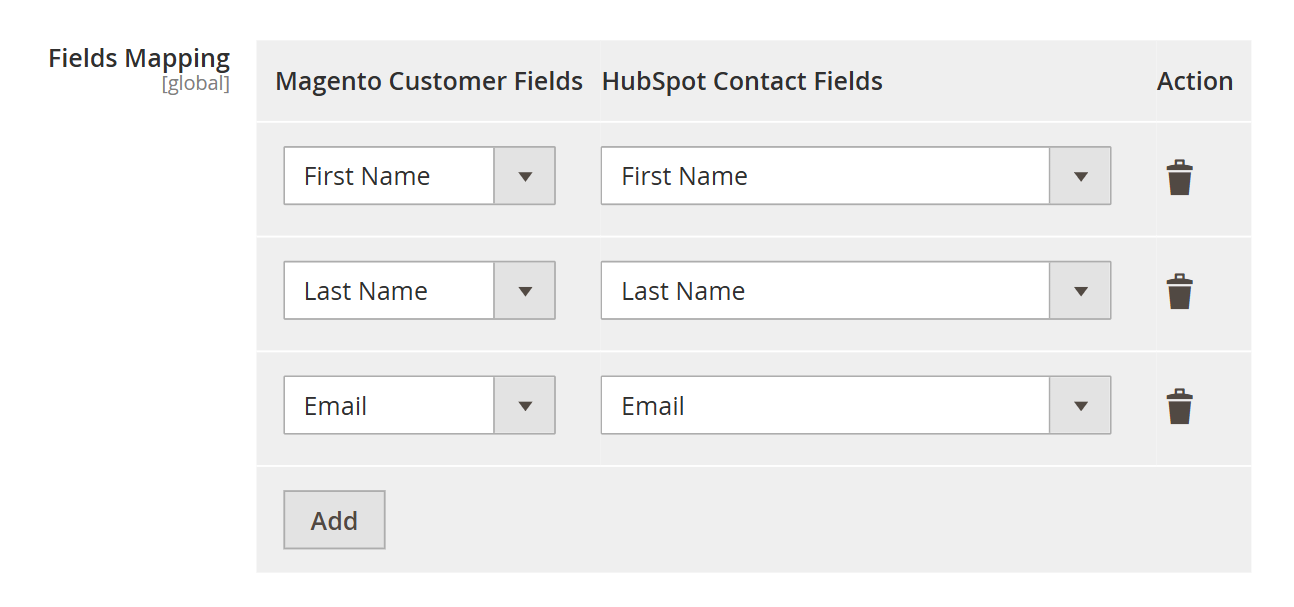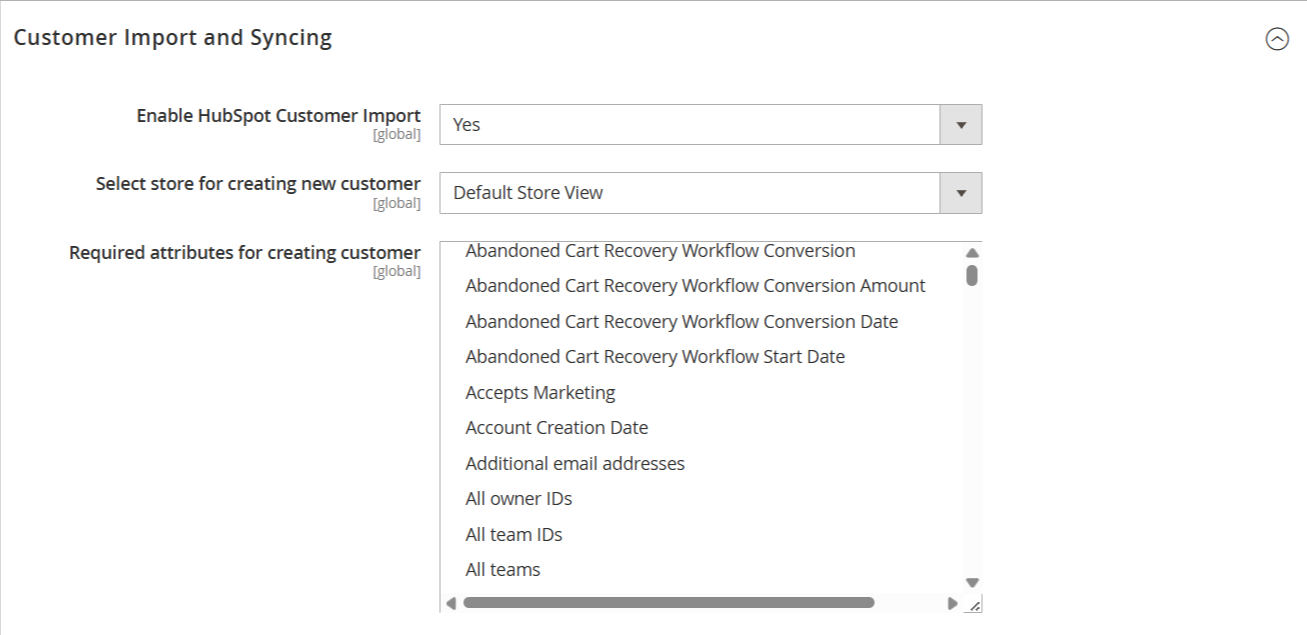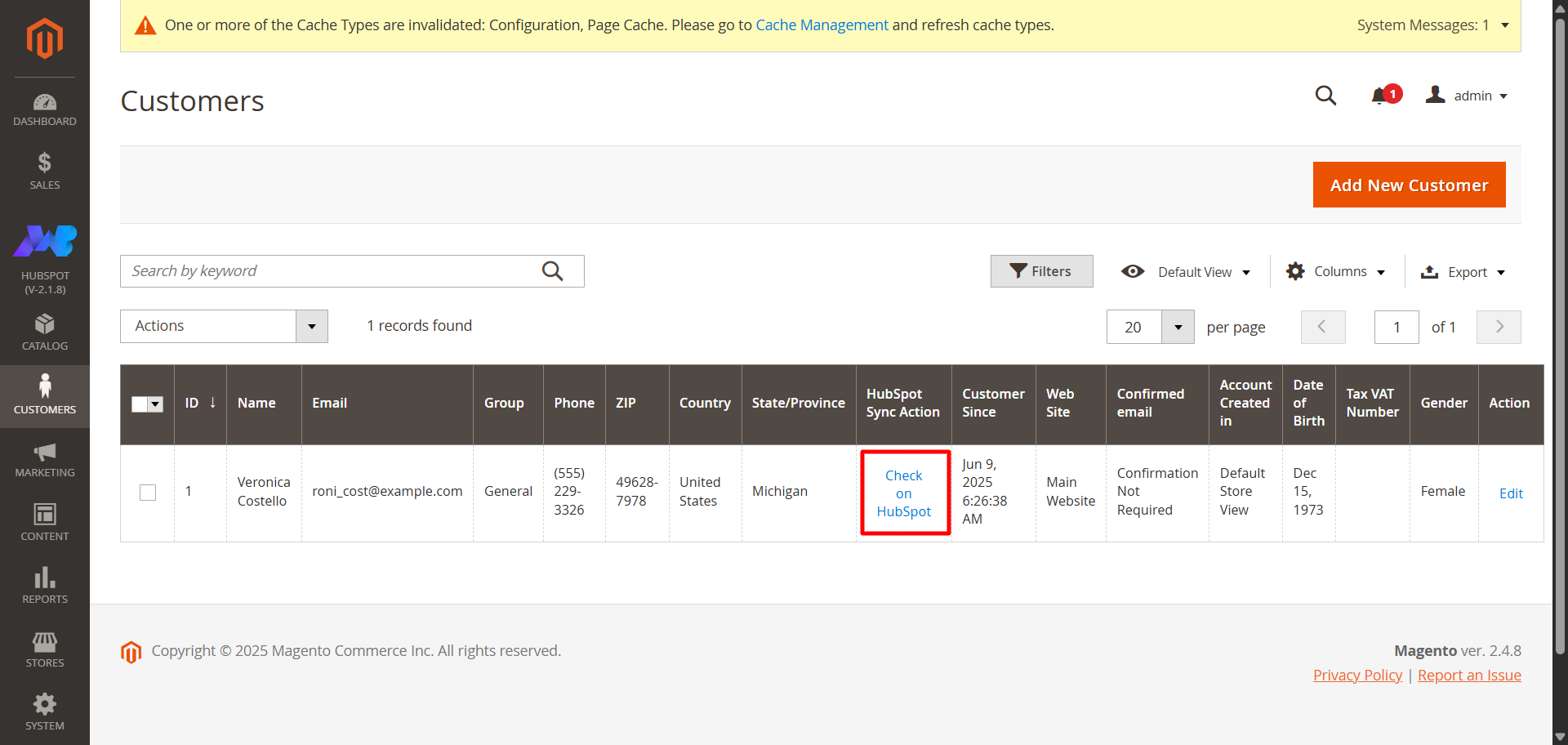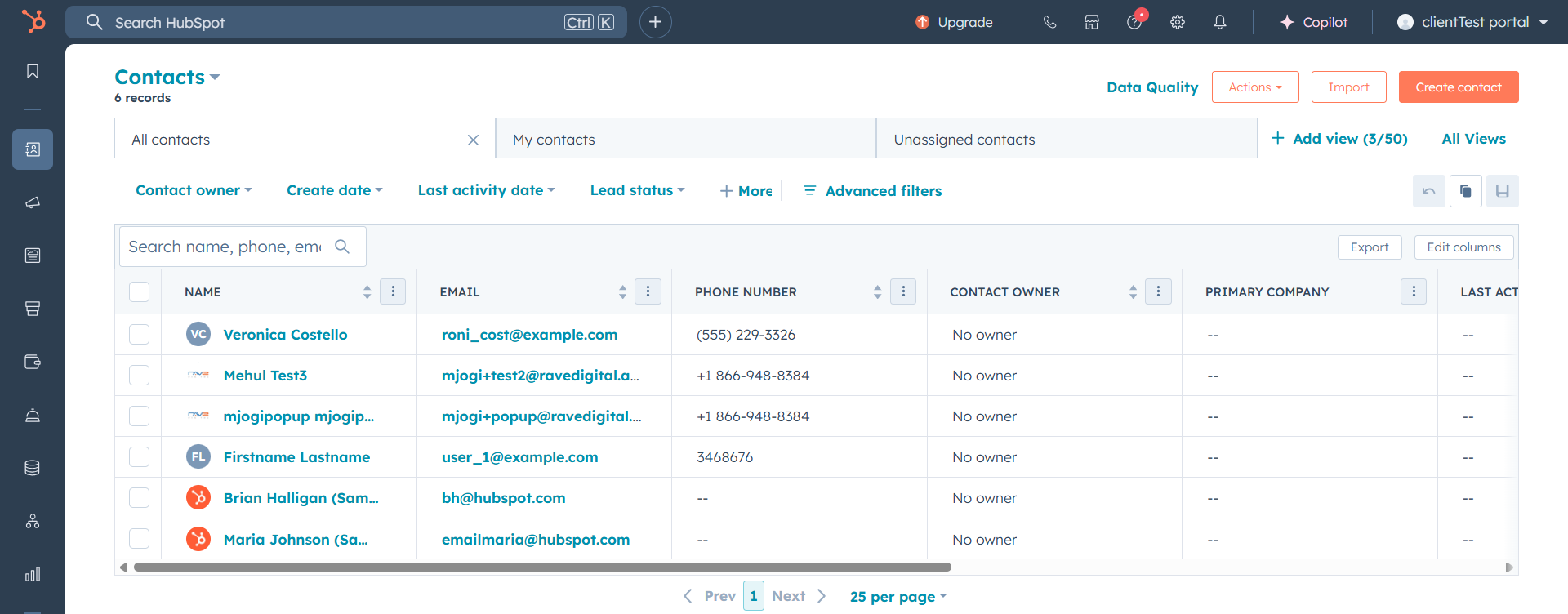
1.Overview
HubSpot Magento Two-way Syncing Addon is an extension developed for our HubSpot Magento Integration that lets you sync your contacts between HubSpot CRM and Magento store bidirectionally.
If you install this addon, you can sync your contacts from HubSpot CRM to your Magento store or vice versa
2.Installation
For the installation process, visit the basic steps to upload or move plugins in the app/code/Makewebbetter/Package. Then you’ll have to run the Magento commands for the installation of the plugin on your Magento server.
Once you install the HubSpot Magento Two-way Syncing addon, you can start syncing your contacts bidirectionally from HubSpot CRM to Magento or vice versa.
3.Default Properties
All the HubSpot Magento Integration Plugin’s default properties (HubSpot Contact Properties & properties created through our HubSpot Extension) data will be imported through this addon on your Magento store.
In the Configuration, you can map the HubSpot Properties to the Magento Customer Attributes which can either be default Magento customer attributes or the custom attributes that you want the details to be saved.
Moreover, if you require any further properties to be synced from Magento to HubSpot according to your business needs, those can also be managed as custom properties.
4.Customer Import and Syncing
You can go to the Customer Import and Syncing section to configure the settings of this addon from your Magento configuration.
In this section, you’ll find these settings:
- Enable HubSpot Customer Import: Enable/Disable the plugin.
- Select Store for Creating New Customer: Select the store you want to create new customers in.
- Required Attributes for Creating New Customer: Select the attributes or properties you want to create in your HubSpot portal.
( * Note: Email, First Name and Last name should be selected to create customers on Magento since these are the required attributes.) - Field Mapping: Map the plugin’s properties with HubSpot’s contact properties.
After configuring the settings, click on the Save Config button to save your changes.
7.FAQ's
What properties will be synced for contacts?
All the plugin's default contact properties included in this HubSpot Magento two-way syncing addon will work bidirectionally.
Can I sync newsletter subscribers bidirectionally?
Yes. If the contact is present in HubSpot, the opt-in and opt-out properties will perform in the Marketing Automation property in terms of YES/NO.