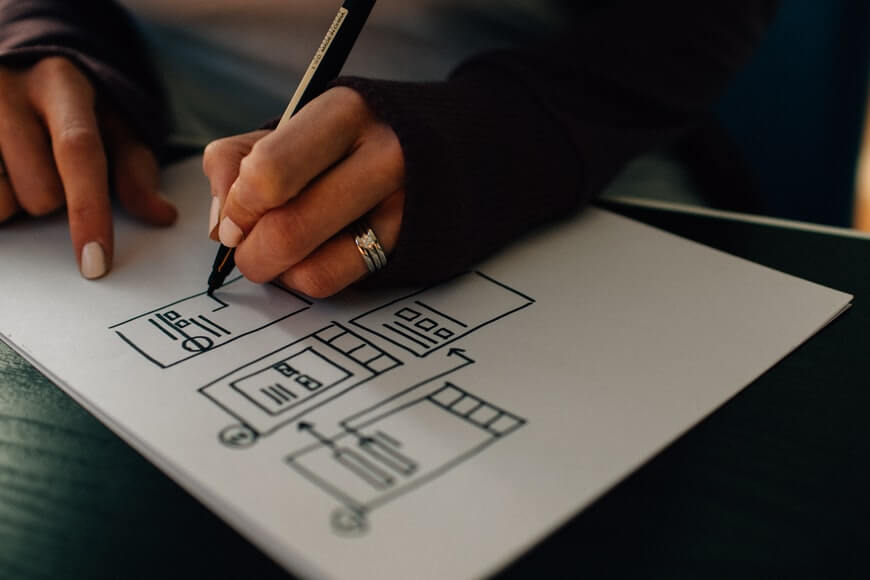Overview:
The segment for capturing the customers who have purchased the specific product can be created by using this extension.
Please follow the steps to create a product segment-
1) Go to segments, click on create a new segment.
2) Give the segment a meaning full name and alias in “Details” Section.
3) In the filter section, you have to use “Products Bought” field to filter the section.
4) Select including and Select the product for which you are creating that segment from the drop down.
5) Click on apply
6) Click on save and close.
Your segment has been created. Run the segment update command. The users who have bought that product will be added to the segment.