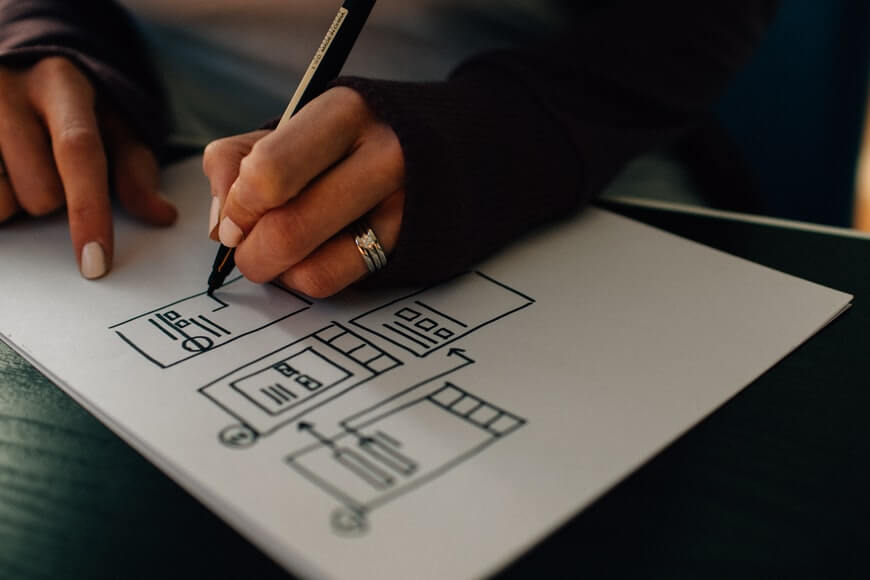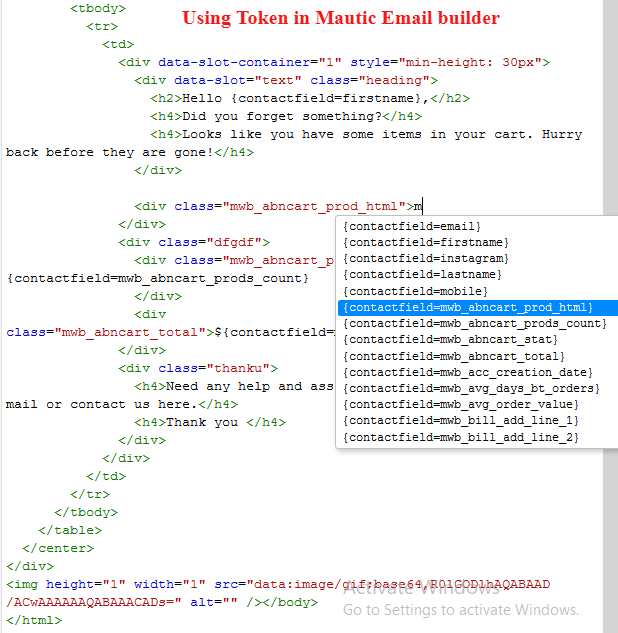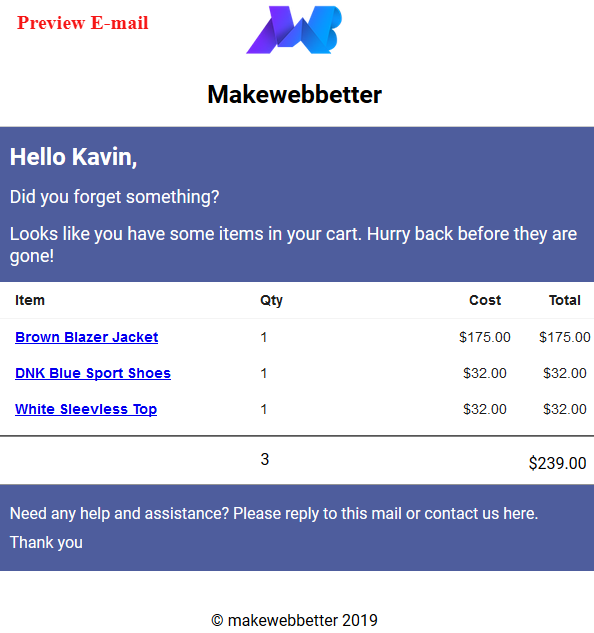Overview:
You can create e-mail campaigns for notifying your customers about their cart abandonment and provide them exciting offers to convert abandoned carts into purchases.
Mautic WooCommerce Marketing Automation creates 4 custom fields related to abandoned carts. 3 of them can be used in Mautic e-mails in the form of tokens.
Here are the properties that can be used in abandoned cart e-mail templates:
1- Abandoned Cart Products HTML* – It stores the abandoned cart data in HTML form.
To use that in e-mail you can use the token {contactfield=mwb_abncart_prod_html}.
2- Abandoned Cart Products Count – It stores the total number of products in customer’s current abandoned cart.
To use that property in e-mail you can use the token {contactfield=mwb_abncart_prods_count}.
3- Abandoned Cart Products Value – It stores the total value of current abandoned cart.
You can use that value in your e-mail template by using {contactfield=mwb_abncart_total} token.
* Note: By default, mautic doesn’t support HTML values in its custom fields. To allow HTML in custom field you need to make some changes in mautic files.